Email Triggers: The Secret to Automated Workflows
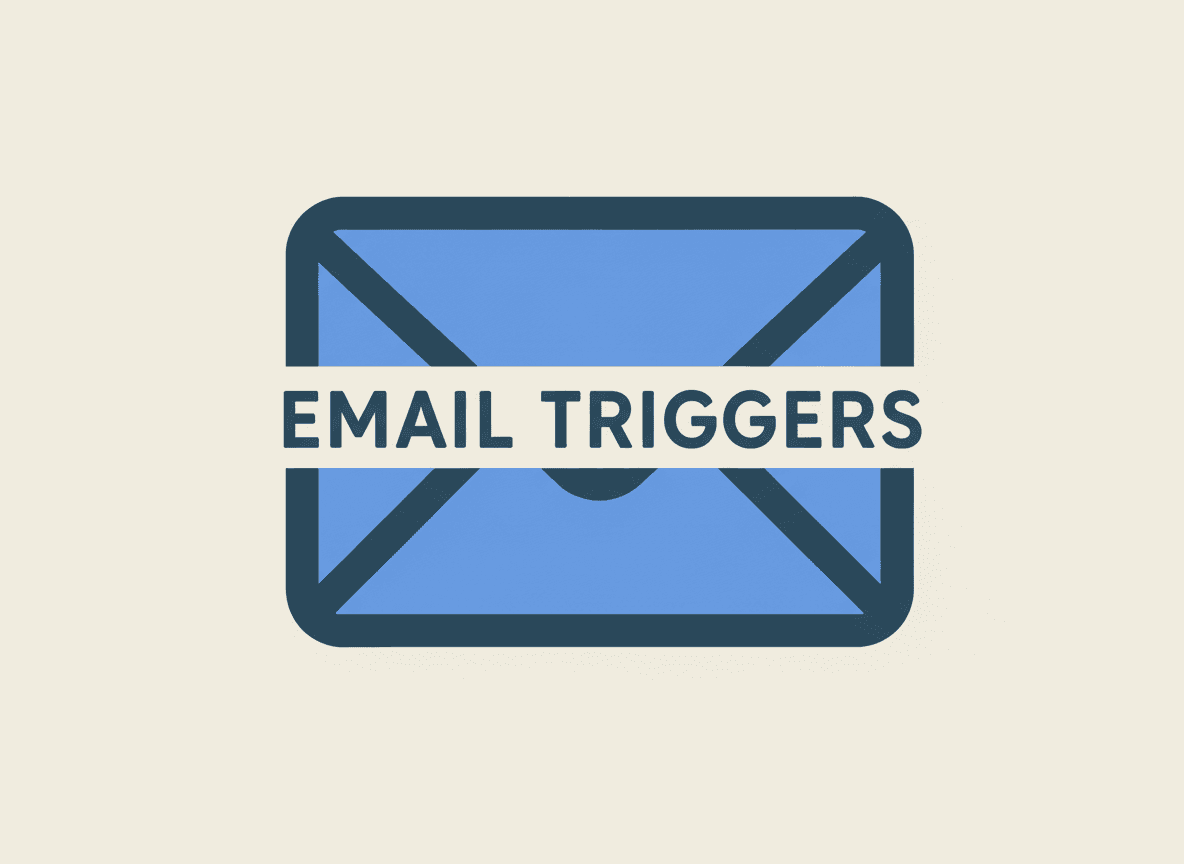
Email Triggers: The Secret to Automated Workflows
In today's fast-paced digital world, manual tasks are productivity killers . You're constantly sending follow-up emails, logging data from your inbox, or reacting to events that demand your attention. What if your systems could handle these repetitive actions for you, automatically?
The key to this efficiency lies in understanding and implementing email triggers.
An email trigger is the fundamental concept behind any automated email workflow. It's the "event" or "condition" that tells your system: "Now is the time to act." This article will demystify email triggers and show you how they can transform your daily operations.
What is an Email Trigger?
Simply put, an email trigger is a specific event or condition that, when met, initiates an automated action involving email. Think of it as an "if-then" statement for your inbox and communications.
Examples of common email triggers:
- An email arrives with a specific subject line (e.g., "Invoice," "Order Confirmation," "New Lead").
- An email is sent to or from a particular address.
- A cell changes value in a Google Sheet (e.g., a "Status" column changes from "Pending" to "Approved").
- A new row is added to a spreadsheet.
When these conditions are met, the trigger "fires," launching a predefined sequence of actions.
Why Email Triggers are a Game-Changer
Implementing email triggers in your workflow delivers massive benefits:
- Eliminate Manual Tedium: Stop copying, pasting, and manually sending emails. The system handles it.
- Improve Speed and Responsiveness: Actions are taken instantly, reducing delays in communication or data processing.
- Reduce Human Error: Automated systems don't forget or make typos.
- Boost Productivity: Free up valuable time to focus on strategic tasks that require human creativity and problem-solving.
- Ensure Consistency: Every email sent, or every piece of data extracted, follows the exact same process every time.
Types of Automated Workflows Powered by Email Triggers
Email triggers can power two main types of workflows, both critical for efficient operations:
1. Inbound Triggers: Reacting to Incoming Emails (Gmail → Sheets)
This type of trigger monitors your Gmail inbox. When a specific type of email arrives, it extracts relevant information and logs it into a Google Sheet.
Example Trigger: An email with "Invoice" in the subject line from supplier@example.com arrives in your inbox.
Automated Action: Extract the sender, date, subject, and a link to the attachment, then add them as a new row in your "Accounts Payable" Google Sheet.
This means you automatically build a real-time database of your incoming data, without ever opening your inbox.
➡️ Discover how to set this up: How to Automatically Export Emails from Gmail
2. Outbound Triggers: Sending Emails from Your Data (Sheets → Gmail)
This type of trigger monitors changes in your Google Sheet. When a specific condition is met within your data, it automatically sends a personalized email from your Gmail account.
Example Trigger: The "Status" column in your "Sales Leads" Google Sheet changes from "New" to "Follow-up." Automated Action: Send a personalized follow-up email to the lead, using their name and other details from the sheet.
This transforms your spreadsheet from a static list into a dynamic communication hub.
➡️ Learn how to implement this: How to Send Emails from Google Sheets Automatically
Building Your Own Automated Workflow
Setting up powerful email triggers might sound complex, but it doesn't have to be. Forget about writing code or struggling with complex APIs. Modern no-code tools are specifically designed to connect your Gmail and Google Sheets, allowing you to define your triggers and actions in just a few clicks.
By leveraging email triggers, you're not just automating emails; you're building intelligent systems that work tirelessly behind the scenes, allowing you to focus on what truly matters for your business.
Ready to automate your workflows?
Try Inboxells for free and start automating Gmail and Google Sheets today.
Get Started for Free