Beyond Mail Merge: The Modern Way to Send Personalized Emails from Gmail
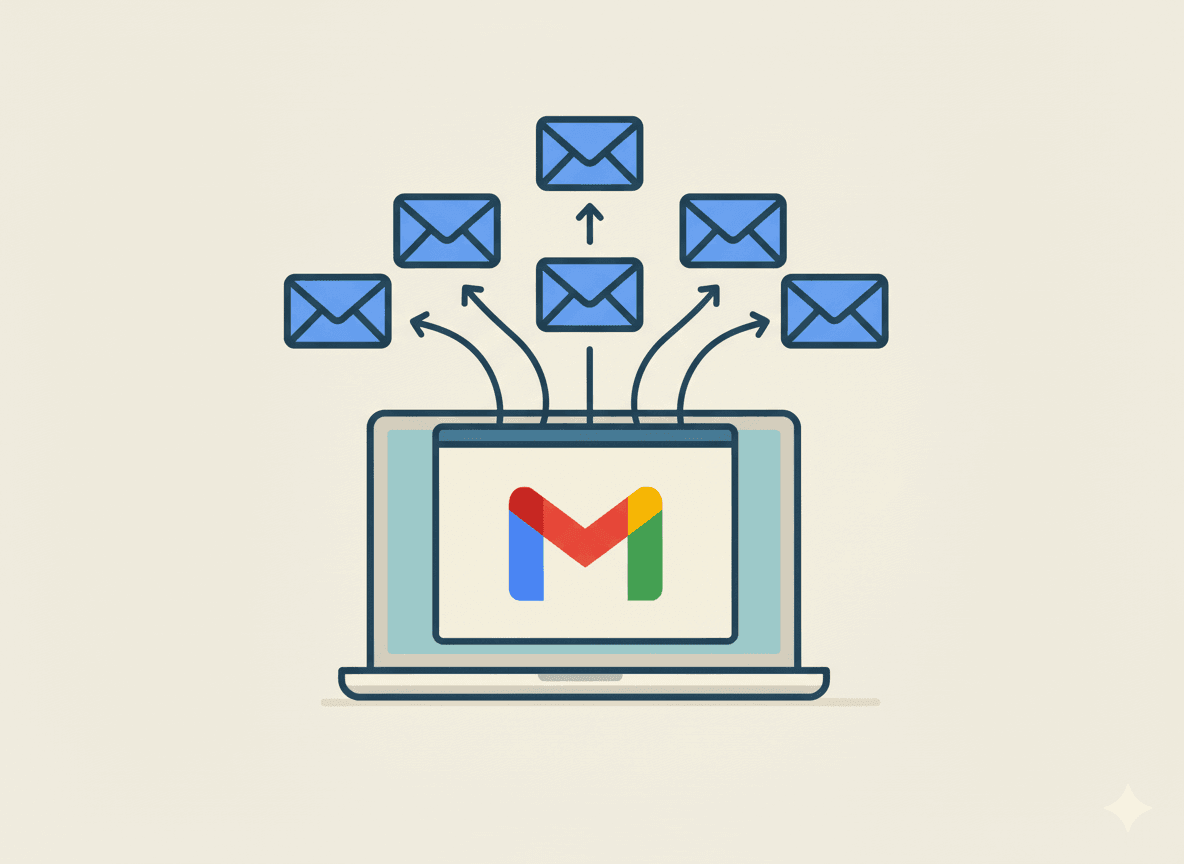
Beyond Mail Merge: The Modern Way to Send Personalized Emails from Gmail
For years, the term "mail merge" has been the go-to solution for anyone wanting to send personalized bulk emails. The concept is simple and powerful: combine a master template with a list of contacts to generate unique messages for each recipient. If you've ever tried to do a mail merge in Gmail , you know the process can feel clunky, often requiring third-party extensions or complex scripts.
But in today's fast-paced environment, is a traditional, one-off "mail merge" campaign still the most effective way to communicate?
The answer is often no. The world has moved on to something more dynamic, more integrated, and far more powerful: data-driven email automation. This article explores the limits of the classic Gmail mail merge and introduces a more intelligent approach.
What is a Traditional Gmail Mail Merge?
At its core, a mail merge workflow involves three components:
- A Data Source: Usually a spreadsheet (like Google Sheets) with columns for
Email,FirstName,CompanyName, etc. - An Email Template: A pre-written message in Gmail with placeholders like
{FirstName}. - An Engine: A tool (often a browser extension or a script) that loops through each row of the spreadsheet, replaces the placeholders, and sends the emails one by one.
This is great for sending out a single batch of emails, like a monthly newsletter or a one-time announcement. But its limitations become clear very quickly.
The Hidden Problems with a Standard Mail Merge
While useful, the classic mail merge is fundamentally a manual, one-time task. It's not true automation.
- It's Not Real-Time: You have to manually initiate the send. It can't react to events as they happen.
- It's Disconnected from Your Workflow: Your data lives in a spreadsheet, but the action of sending happens in a separate tool. You constantly have to switch contexts.
- It Doesn't Scale Well: What if you want to send an email only when a lead's status changes? Or follow up 3 days after an initial email? A simple mail merge can't handle these dynamic, multi-step workflows.
- Data Management is a Chore: Keeping your master spreadsheet clean and deciding who has and hasn't been contacted becomes a manual tracking nightmare.
The Modern Alternative: Spreadsheet-Driven Automation
Instead of thinking in terms of a "mail merge campaign," modern businesses think in terms of triggers and actions. The source of truth isn't the email template; it's your data itself.
Imagine your Google Sheet not just as a static list, but as a dynamic control panel.
- What if changing a value in a "Status" column from "New Lead" to "Follow-up" automatically sent a personalized follow-up email?
- What if adding a new row to your project tracker instantly notified the client with a welcome message?
- What if marking an invoice as "Paid" in your sheet triggered a thank-you email to the customer?
This is the new paradigm. Your spreadsheet becomes the engine for your communications. The action of sending an email is simply another part of your existing workflow, not a separate, manual task you have to remember to do.
Why This Approach is Superior
- Context is King: The email is sent at the most relevant moment—when the data changes.
- Always On: Your system works for you 24/7, reacting to changes in real-time.
- Your Data is the Single Source of Truth: Your spreadsheet is always up-to-date. There's no need to export lists or wonder who was included in the last "merge."
- Infinite Flexibility: This model allows you to build complex, multi-step workflows that a traditional mail merge could never handle.
So, while the idea of a mail merge in Gmail is a good starting point, it's time to evolve. The real power lies in letting your data drive your actions automatically.
Ready to see what this modern approach looks like in practice?
➡️ Learn how to set this up in our step-by-step guide: How to Send Emails from Google Sheets Automatically
Ready to automate your workflows?
Try Inboxells for free and start automating Gmail and Google Sheets today.
Get Started for Free