Mail Merge Google Sheets: The Smart Way to Personalize Your Emails
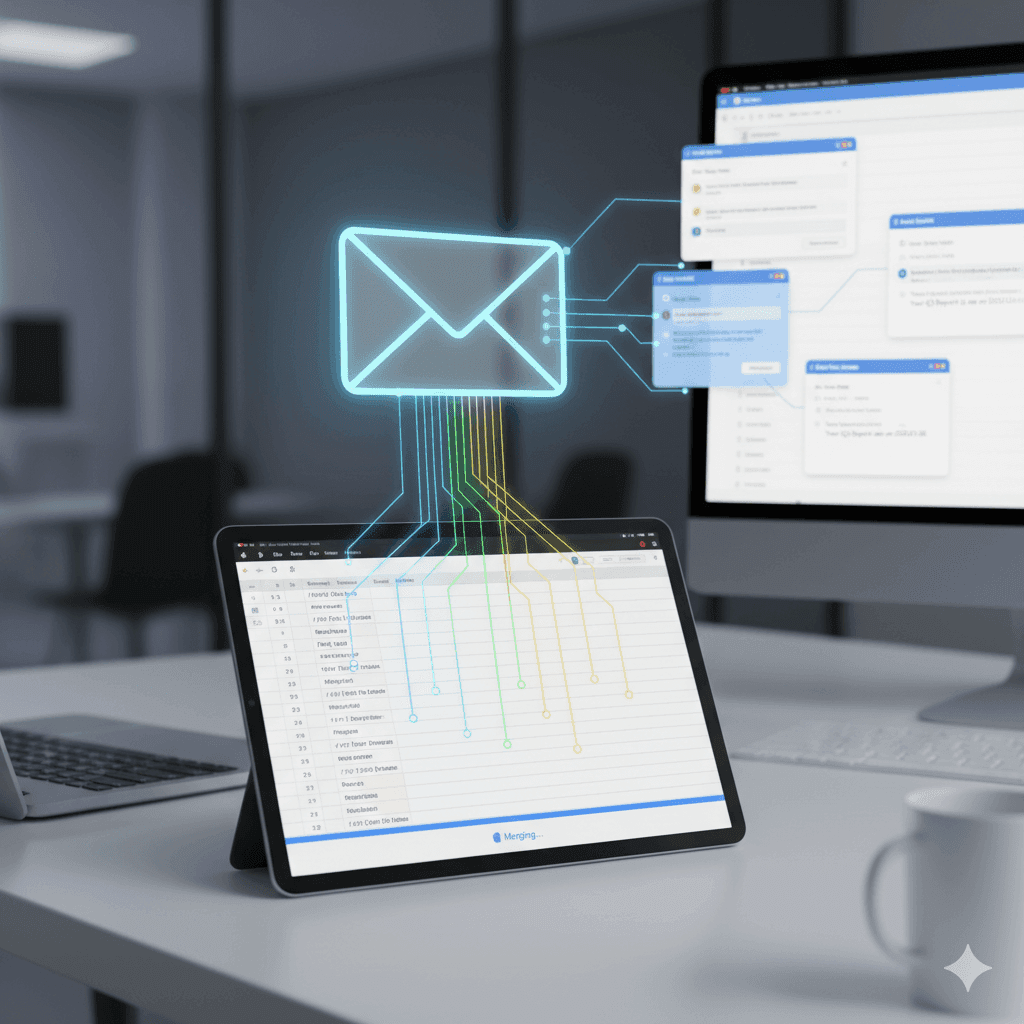
Mail Merge Google Sheets: The Smart Way to Personalize Your Emails
Google Sheets is an invaluable tool for organizing data—customer lists, event attendees, sales leads, and more. When it comes to sending personalized emails to these lists, the phrase "mail merge Google Sheets" immediately comes to mind. It’s the traditional method for taking structured data from your spreadsheet and using it to create unique, tailored messages for each recipient.
But in an era of constant innovation, what's the most efficient and reliable way to perform a mail merge using your Google Sheets data? This article explores the concept and guides you to a powerful, automated solution.
What is Mail Merge with Google Sheets?
At its core, a mail merge workflow with Google Sheets involves:
- Your Spreadsheet (Google Sheets): This acts as your database, containing columns like
Name,Email,Company,Product, etc. Each row represents a unique recipient. - Your Email Template (Gmail): A predefined message with "placeholders" (e.g.,
{Name},{Company}) that correspond to your spreadsheet columns. - The Merging Process: A system that takes each row from your Google Sheet, fills the placeholders in your email template with the corresponding data, and sends the personalized email via Gmail.
Why Use Google Sheets for Your Mail Merge?
Google Sheets offers several advantages as a data source for mail merge:
- Cloud-Based & Collaborative: Easily accessible and editable from anywhere, by multiple team members.
- Familiar Interface: Most users are comfortable with spreadsheets, making data management straightforward.
- Integration with Google Workspace: Naturally connects with Gmail and other Google services.
While Google Sheets is the perfect database, the process of merging can be complex, often requiring add-ons or scripts. However, a modern approach exists that turns your sheet into a dynamic trigger for sending emails.
➡️ Skip the complexity and learn how: How to Send Emails from Google Sheets Automatically
The Traditional Ways (And Their Limits)
For years, performing a mail merge Google Sheets workflow meant choosing one of two "hard" paths:
- Using Third-Party Add-ons: You have to find, install, and grant permissions to a tool from the Google Workspace Marketplace. These tools can be clunky, have steep learning curves, or impose restrictive sending limits, forcing you into a paid plan for a simple task.
- Writing Your Own Code: The "developer" route involves writing custom code using Google Apps Script . While powerful, this is not a practical solution for most business owners. It requires coding knowledge, maintenance, and debugging.
Both methods treat mail merge as a one-time, manual campaign you have to initiate. But what if your spreadsheet could send emails for you, in real-time, as your data changes?
The Modern Alternative: Spreadsheet-Driven Automation
Instead of thinking in terms of a "mail merge campaign," think about a "spreadsheet-driven email automation." Your Google Sheet becomes the command center for your communications.
This allows you to:
- Automate Sales Outreach: Change a lead's status to "Ready for follow-up" and a personalized email is sent instantly.
- Streamline Client Communications: Update project milestones in your sheet, and clients receive automatic updates.
- Enhance Event Management: Add new attendees to your sheet, and they receive personalized welcome emails immediately.
The days of complicated setups for a simple mail merge Google Sheets workflow are over. Modern tools allow you to connect your sheet directly to your Gmail, creating an intelligent system that sends personalized emails based on your data, automatically.
➡️ Turn your Google Sheet into an automated email sending machine: Learn how to implement this modern method.
Ready to automate your workflows?
Try Inboxells for free and start automating Gmail and Google Sheets today.
Get Started for Free